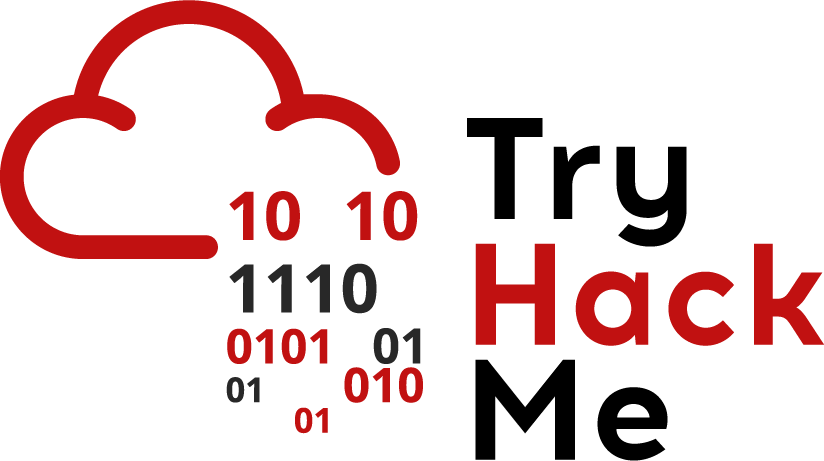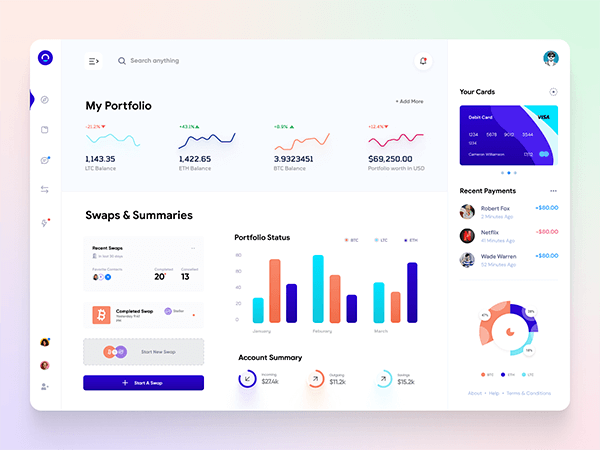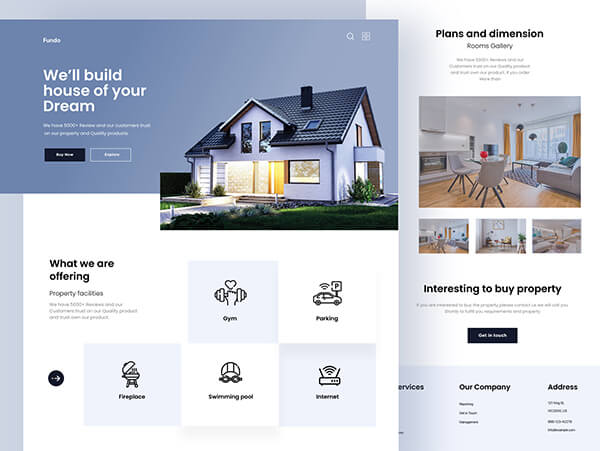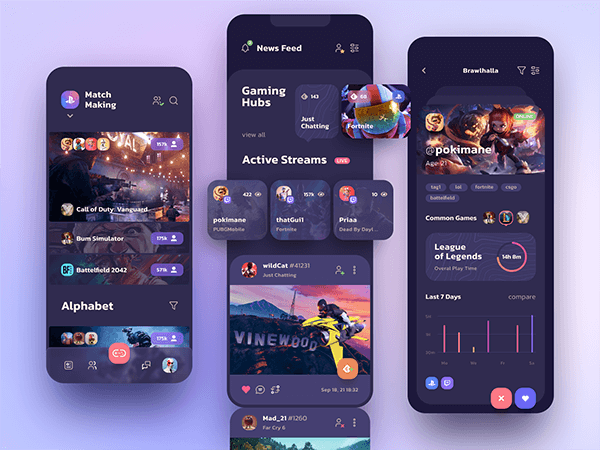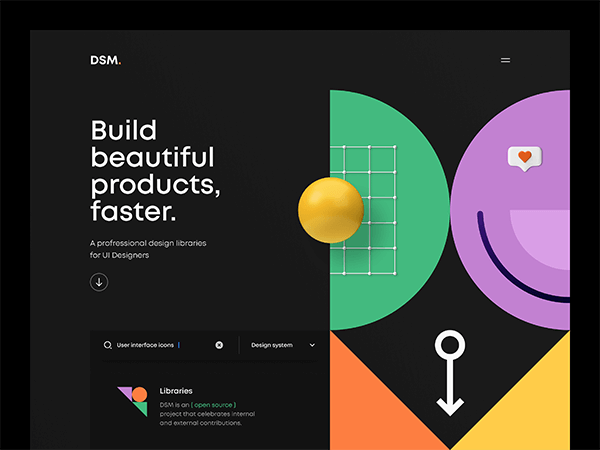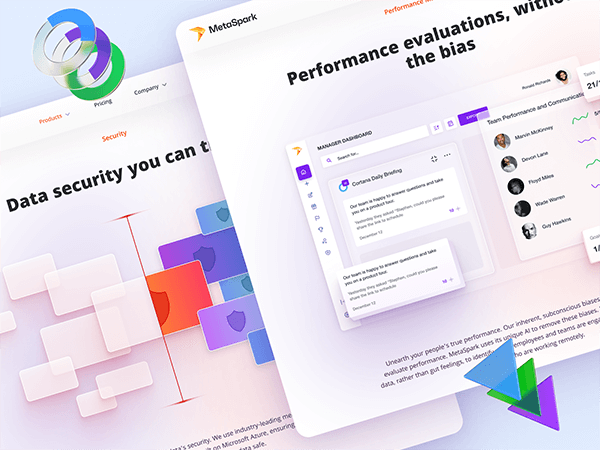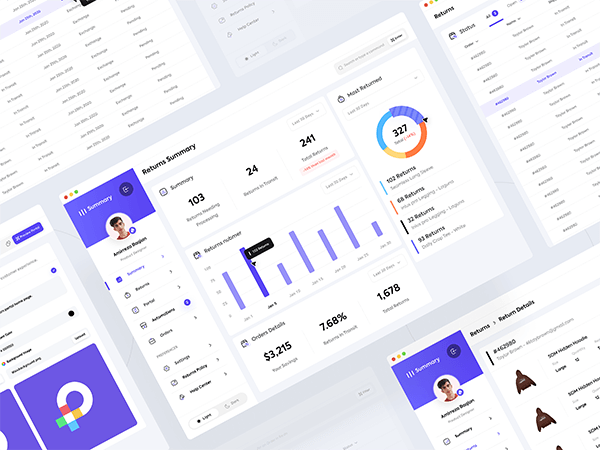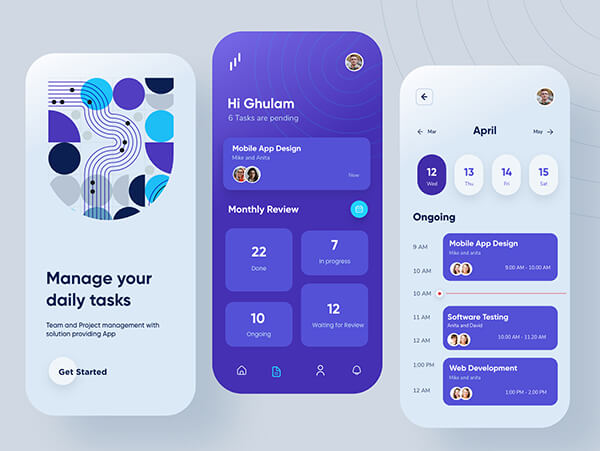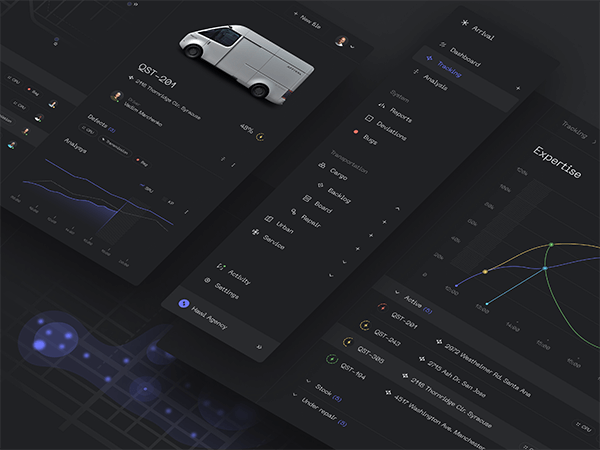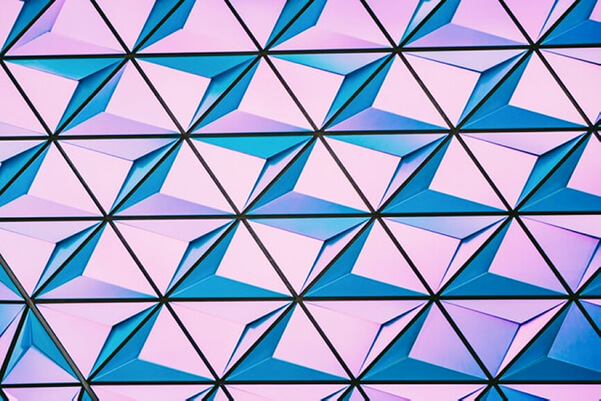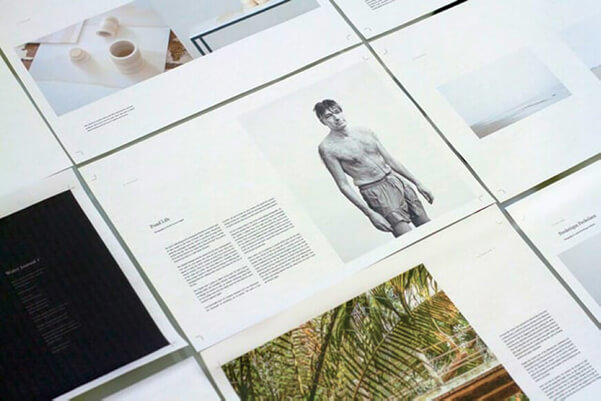About me
👋 Hi, I’m Krishna Kumar, a Bachelor of Technology graduate from Dr. M.G.R. Educational and Research Institute, Maduravoyal. I’m passionate about 🌐 cybersecurity, 🖧 networking, 🧩 virtualization, and ⚙️ automation technologies. I love exploring Linux systems like 🐧 Ubuntu, 🧠 Kali Linux, and 💾 TrueNAS, as well as virtualization tools such as Proxmox for building and managing home-lab environments.
🐳 With Docker, LocalStack, and YAML-based automation, I simulate cloud platforms like AWS (S3, EC2, Lambda, DynamoDB, SQS) in local environments. I’ve created 🧰 batch scripts that automate ngrok setup, container deployment, and file transfers between devices via browser-based systems that function like FTP servers.
💡 I also developed an OPC (Open Platform Communication) server for hardware communication and enjoy experimenting with Jenkins, Kubernetes, and containerized environments. I believe strongly in 🛡️ ethical cybersecurity practices, 🏠 self-hosting, and the power of open-source learning.
🚀 My goal is to build a career in Cybersecurity, Cloud Infrastructure, or DevOps, where I can combine my curiosity, problem-solving mindset, and hands-on experience to design secure, automated, and efficient systems.
What i'm doing
-
Automation Testing
The most modern and high-quality design made at a professional level.
-
Cybersecurity
High-quality development of sites at the professional level.
-
Devops
Professional development of applications for iOS and Android.
-
Web Development
I make high-quality photos of any category at a professional level.
Manual/Automation Testing
-

Manual
Burp Suite is a powerful web security testing tool used by ethical hackers and security professionals. It helps identify vulnerabilities in web applications, such as SQL injection and cross-site scripting (XSS). The suite includes various tools like Proxy, Scanner, Intruder, Repeater, and Decoder, each serving a unique function in security testing. The Proxy tool allows users to intercept and modify web traffic between the browser and the server, aiding in manual testing. Burp Suite also features an automated scanner that detects security flaws efficiently. It is widely used for penetration testing to strengthen web application security. Available in Community (free), Professional, and Enterprise editions, it caters to both beginners and advanced users.
-

Selenium in Java
Burp Suite is a powerful web security testing tool used by ethical hackers and security professionals. It helps identify vulnerabilities in web applications, such as SQL injection and cross-site scripting (XSS). The suite includes various tools like Proxy, Scanner, Intruder, Repeater, and Decoder, each serving a unique function in security testing. The Proxy tool allows users to intercept and modify web traffic between the browser and the server, aiding in manual testing. Burp Suite also features an automated scanner that detects security flaws efficiently. It is widely used for penetration testing to strengthen web application security. Available in Community (free), Professional, and Enterprise editions, it caters to both beginners and advanced users.
Cybersecurity
-

nmap
Visual Studio Code (VS Code) is a lightweight, open-source code editor developed by Microsoft for web development and programming. It supports multiple programming languages such as JavaScript, Python, C++, and more, with syntax highlighting and IntelliSense for smart code completion. The editor features a built-in terminal, debugging tools, and source control integration, making it ideal for developers. VS Code offers a wide range of extensions for added functionality, from linting to themes and language support. It is highly customizable, allowing users to tailor the editor to their needs. With its fast performance and robust community support, VS Code is one of the most popular code editors. It's free and works on Windows, macOS, and Linux.
-

Burp suite
Docker is an open-source platform used for developing, shipping, and running applications in containers. Containers are lightweight, portable environments that bundle an application with all its dependencies, ensuring consistency across different environments. Docker enables developers to isolate applications, making them easier to deploy and scale. With Docker, you can easily create, manage, and distribute containers, streamlining workflows for both development and operations. It integrates with various orchestration tools like Kubernetes for container management. Docker is commonly used in DevOps and CI/CD pipelines for automation. Its flexibility and efficiency make it a crucial tool for modern software development and deployment.
-

Metasploit
Postman is a popular API development and testing tool used to build, test, and manage APIs. It provides a user-friendly interface to send HTTP requests, view responses, and automate testing workflows. Developers use Postman to test endpoints for functionality, performance, and security before deployment. It supports various HTTP methods, such as GET, POST, PUT, and DELETE, along with authentication options. Postman allows users to organize requests into collections for easy sharing and collaboration. The tool also includes automated testing, monitoring, and environment management features. Postman is widely used for developing, testing, and documenting RESTful APIs.
-

Hydra
Ngrok is a tool that creates secure tunnels to local servers, enabling developers to expose their local applications to the internet. It's especially useful for testing webhooks, API integrations, and sharing development environments with others. By providing a public URL, Ngrok allows you to access a locally hosted application from anywhere without needing to deploy it on a remote server. The tool supports various protocols, such as HTTP, HTTPS, and TCP, and provides detailed logs to monitor traffic. Ngrok is often used in testing and debugging environments for web applications. It can be used for free with basic features, or with a paid plan for more advanced options. Its ease of use and quick setup make it a popular choice for developers.
-
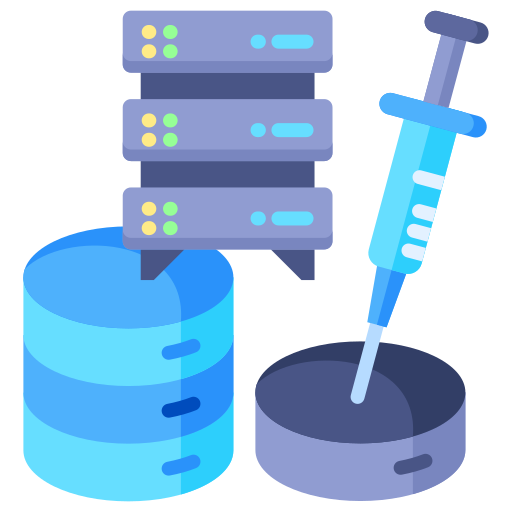
sql-injection
Netlify is a cloud platform that provides continuous deployment and hosting for static websites and web applications. It automates the build process, allowing developers to push updates directly from Git repositories, like GitHub, GitLab, or Bitbucket. Netlify supports serverless functions, enabling dynamic features without the need for a traditional backend server. It offers features like automatic scaling, global CDN, and HTTPS for fast, secure websites. With integrated form handling and real-time preview capabilities, Netlify simplifies web development workflows. Developers can use it for everything from personal projects to enterprise-level applications. Its ease of use, along with free and paid plans, makes it a popular choice for modern web development.
Devops
-
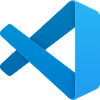
VS Code
Visual Studio Code (VS Code) is a lightweight, open-source code editor developed by Microsoft for web development and programming. It supports multiple programming languages such as JavaScript, Python, C++, and more, with syntax highlighting and IntelliSense for smart code completion. The editor features a built-in terminal, debugging tools, and source control integration, making it ideal for developers. VS Code offers a wide range of extensions for added functionality, from linting to themes and language support. It is highly customizable, allowing users to tailor the editor to their needs. With its fast performance and robust community support, VS Code is one of the most popular code editors. It's free and works on Windows, macOS, and Linux.
-

Docker
Docker is an open-source platform used for developing, shipping, and running applications in containers. Containers are lightweight, portable environments that bundle an application with all its dependencies, ensuring consistency across different environments. Docker enables developers to isolate applications, making them easier to deploy and scale. With Docker, you can easily create, manage, and distribute containers, streamlining workflows for both development and operations. It integrates with various orchestration tools like Kubernetes for container management. Docker is commonly used in DevOps and CI/CD pipelines for automation. Its flexibility and efficiency make it a crucial tool for modern software development and deployment.
-

Postman
Postman is a popular API development and testing tool used to build, test, and manage APIs. It provides a user-friendly interface to send HTTP requests, view responses, and automate testing workflows. Developers use Postman to test endpoints for functionality, performance, and security before deployment. It supports various HTTP methods, such as GET, POST, PUT, and DELETE, along with authentication options. Postman allows users to organize requests into collections for easy sharing and collaboration. The tool also includes automated testing, monitoring, and environment management features. Postman is widely used for developing, testing, and documenting RESTful APIs.
-

Ngrok
Ngrok is a tool that creates secure tunnels to local servers, enabling developers to expose their local applications to the internet. It's especially useful for testing webhooks, API integrations, and sharing development environments with others. By providing a public URL, Ngrok allows you to access a locally hosted application from anywhere without needing to deploy it on a remote server. The tool supports various protocols, such as HTTP, HTTPS, and TCP, and provides detailed logs to monitor traffic. Ngrok is often used in testing and debugging environments for web applications. It can be used for free with basic features, or with a paid plan for more advanced options. Its ease of use and quick setup make it a popular choice for developers.
-

Netlify
Netlify is a cloud platform that provides continuous deployment and hosting for static websites and web applications. It automates the build process, allowing developers to push updates directly from Git repositories, like GitHub, GitLab, or Bitbucket. Netlify supports serverless functions, enabling dynamic features without the need for a traditional backend server. It offers features like automatic scaling, global CDN, and HTTPS for fast, secure websites. With integrated form handling and real-time preview capabilities, Netlify simplifies web development workflows. Developers can use it for everything from personal projects to enterprise-level applications. Its ease of use, along with free and paid plans, makes it a popular choice for modern web development.
-

Vercel
Vercel is a cloud platform designed for deploying and hosting front-end applications and static websites with a focus on speed and developer experience. It offers seamless integration with Git repositories, enabling automatic deployments and real-time previews with every code change. Vercel optimizes web performance by serving content via a global Content Delivery Network (CDN), ensuring fast load times for users around the world. The platform supports serverless functions, allowing developers to create dynamic applications without managing servers. Vercel's simple configuration and powerful features make it ideal for React, Next.js, and other modern web frameworks. It also offers automatic scaling, ensuring applications perform well under heavy traffic. With both free and premium plans, Vercel is a popular choice for developers looking for efficient, scalable web hosting solutions.
-

XAMPP
XAMPP is a free, open-source cross-platform web server solution stack used for developing and testing web applications locally. It includes Apache, MySQL (or MariaDB), PHP, and Perl, which are essential components for running dynamic websites. XAMPP is easy to install and set up, making it an ideal tool for developers to create and test websites offline. It provides a simple control panel to start and stop services like Apache and MySQL. XAMPP supports popular content management systems (CMS) like WordPress and Joomla. It is available for Windows, macOS, and Linux. Developers use XAMPP to test their applications in a local environment before deploying them to a live server.
Web Developement
-
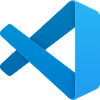
VS Code
Visual Studio Code (VS Code) is a lightweight, open-source code editor developed by Microsoft for web development and programming. It supports multiple programming languages such as JavaScript, Python, C++, and more, with syntax highlighting and IntelliSense for smart code completion. The editor features a built-in terminal, debugging tools, and source control integration, making it ideal for developers. VS Code offers a wide range of extensions for added functionality, from linting to themes and language support. It is highly customizable, allowing users to tailor the editor to their needs. With its fast performance and robust community support, VS Code is one of the most popular code editors. It's free and works on Windows, macOS, and Linux.
-

Docker
Docker is an open-source platform used for developing, shipping, and running applications in containers. Containers are lightweight, portable environments that bundle an application with all its dependencies, ensuring consistency across different environments. Docker enables developers to isolate applications, making them easier to deploy and scale. With Docker, you can easily create, manage, and distribute containers, streamlining workflows for both development and operations. It integrates with various orchestration tools like Kubernetes for container management. Docker is commonly used in DevOps and CI/CD pipelines for automation. Its flexibility and efficiency make it a crucial tool for modern software development and deployment.
-

Postman
Postman is a popular API development and testing tool used to build, test, and manage APIs. It provides a user-friendly interface to send HTTP requests, view responses, and automate testing workflows. Developers use Postman to test endpoints for functionality, performance, and security before deployment. It supports various HTTP methods, such as GET, POST, PUT, and DELETE, along with authentication options. Postman allows users to organize requests into collections for easy sharing and collaboration. The tool also includes automated testing, monitoring, and environment management features. Postman is widely used for developing, testing, and documenting RESTful APIs.
-

Ngrok
Ngrok is a tool that creates secure tunnels to local servers, enabling developers to expose their local applications to the internet. It's especially useful for testing webhooks, API integrations, and sharing development environments with others. By providing a public URL, Ngrok allows you to access a locally hosted application from anywhere without needing to deploy it on a remote server. The tool supports various protocols, such as HTTP, HTTPS, and TCP, and provides detailed logs to monitor traffic. Ngrok is often used in testing and debugging environments for web applications. It can be used for free with basic features, or with a paid plan for more advanced options. Its ease of use and quick setup make it a popular choice for developers.
-

Netlify
Netlify is a cloud platform that provides continuous deployment and hosting for static websites and web applications. It automates the build process, allowing developers to push updates directly from Git repositories, like GitHub, GitLab, or Bitbucket. Netlify supports serverless functions, enabling dynamic features without the need for a traditional backend server. It offers features like automatic scaling, global CDN, and HTTPS for fast, secure websites. With integrated form handling and real-time preview capabilities, Netlify simplifies web development workflows. Developers can use it for everything from personal projects to enterprise-level applications. Its ease of use, along with free and paid plans, makes it a popular choice for modern web development.
-

Vercel
Vercel is a cloud platform designed for deploying and hosting front-end applications and static websites with a focus on speed and developer experience. It offers seamless integration with Git repositories, enabling automatic deployments and real-time previews with every code change. Vercel optimizes web performance by serving content via a global Content Delivery Network (CDN), ensuring fast load times for users around the world. The platform supports serverless functions, allowing developers to create dynamic applications without managing servers. Vercel's simple configuration and powerful features make it ideal for React, Next.js, and other modern web frameworks. It also offers automatic scaling, ensuring applications perform well under heavy traffic. With both free and premium plans, Vercel is a popular choice for developers looking for efficient, scalable web hosting solutions.
-

XAMPP
XAMPP is a free, open-source cross-platform web server solution stack used for developing and testing web applications locally. It includes Apache, MySQL (or MariaDB), PHP, and Perl, which are essential components for running dynamic websites. XAMPP is easy to install and set up, making it an ideal tool for developers to create and test websites offline. It provides a simple control panel to start and stop services like Apache and MySQL. XAMPP supports popular content management systems (CMS) like WordPress and Joomla. It is available for Windows, macOS, and Linux. Developers use XAMPP to test their applications in a local environment before deploying them to a live server.
UI/UX Designing
-

premiere pro
Adobe Premiere Pro is a professional video editing software used by filmmakers, content creators, and editors. It offers advanced tools for cutting, trimming, and arranging video clips with precision. The software supports high-resolution editing, including 4K, 8K, and VR content. Premiere Pro provides powerful color correction, audio editing, and motion graphics capabilities. It integrates seamlessly with other Adobe tools like After Effects and Photoshop for enhanced workflows. With features like multi-camera editing and AI-powered automation, it speeds up the editing process. Widely used in the film and media industry, Premiere Pro is known for its flexibility and professional-grade output.
-

After Effect
Adobe After Effects is a professional motion graphics and visual effects software used in video production. It allows users to create animations, compositing, and special effects for films, TV, and digital content. The software includes powerful tools for keyframing, masking, and 3D rendering to enhance visual storytelling. It integrates seamlessly with Adobe Premiere Pro, Photoshop, and Illustrator for a smooth workflow. After Effects also supports third-party plugins and scripts for advanced effects and automation. With features like motion tracking and particle effects, it is widely used in post-production. Its flexibility makes it essential for animators, video editors, and visual artists.
-

XD
Adobe XD is a UI/UX design and prototyping tool used for creating websites, mobile apps, and interactive interfaces. It offers features like vector design, wireframing, and interactive prototyping to streamline the design process. The software supports real-time collaboration, allowing teams to work together seamlessly. With responsive design capabilities, users can create layouts that adapt to different screen sizes. Adobe XD integrates well with other Adobe tools like Photoshop and Illustrator for a smooth workflow. It also includes plugins and third-party integrations to enhance functionality. Widely used by designers, it simplifies user experience (UX) and interface (UI) design.
-

Figma
Figma is a cloud-based design and prototyping tool used for UI/UX design. It allows real-time collaboration, enabling multiple users to work on the same project simultaneously. The platform supports vector editing, interactive prototyping, and design systems for consistency. Figma runs entirely in a web browser, eliminating the need for software installation. It integrates with various plugins and tools to enhance workflow efficiency. Designers, developers, and teams use Figma for creating websites, mobile apps, and digital interfaces. Its ease of use and collaboration features make it a popular choice in modern design workflows.
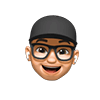
Daniel lewis
Richard was hired to create a corporate identity. We were very pleased with the work done. She has a lot of experience and is very concerned about the needs of client. Lorem ipsum dolor sit amet, ullamcous cididt consectetur adipiscing elit, seds do et eiusmod tempor incididunt ut laborels dolore magnarels alia.